Built-in speakers on the PC / laptop often set a little quiet.
In our sound guide, we show you how can I make my speakers louder? And which settings you should pay particular attention to step by step each guidance.
HOW CAN I MAKE MY SPEAKERS LOUDER?
In the first step, you should check whether the volume controls are at the highest level under Windows:
- Do this first for the system volume: At the bottom, right in the taskbar, you will find a small loudspeaker symbol. Click on it and drag the slider to 100 percent.
- Next, check the volume in your current playback programs, such as Windows Media Player or Spotify. Almost all of these programs have their volume controls.
- Set this to 100 percent and check that an option to completely mute is not activated anywhere.
- If you have connected external speakers to your PC, check whether the cables are connected correctly, and the controllers set accordingly loud.
- If that doesn’t help, there may be a problem with your sound card. Here it would be best if you tried to update the corresponding drivers.
- If, for example, the audio track of a film is set too low, you can help yourself with additional software. The free VLC player allows you to control the volume directly in the program up to 200 percent.
HOW CAN I MAKE MY SPEAKERS LOUDER THROUGH WINDOWS?
Unfortunately, there are only limited possibilities to increase the maximum volume under Windows. The following tips and tricks do not work on all computers.
A simple, if not too useful, method is to turn off volume equalization on Windows. You can achieve a higher volume, especially with music.
- Find the “Realtek HD Audio Manager” in the lower right corner of your taskbar, open the tool. Go to the “Sound Effect” tab above and select any equalizer below.
- If you click the equalizer button on the right, you can move the individual controls upwards. Use the “Save” button to create a new equalizer. The maximum volume should now be higher.
- Windows: Increase the volume of individual programs
- Click on the “Windows icon” or the “Start” button in the taskbar and enter “Adjust system volume” in the search field. Confirm with the [Enter] key.
- Alternatively, click on the small loudspeaker symbol in the taskbar at the bottom right next to the clock and on “Mixer”.
- Slide the left speaker control up. Use the controls to the right to set the maximum volume for individual applications.
- As a precaution, turn the system volume down a little by pulling the “System Sounds” slider down. They are very loud compared to other programs.
FACTOR OF SPEAKERS VOLUME LOW

IMPORTANT: If model-specific information is required to perform any of these steps, refer to the instruction manual for the product.
To fix the problem, do the following:
- When the volume is too low, or there is no sound at all.
- While playing music files on your computer, check that your computer’s audio output settings, such as Bluetooth® settings, etc., are correctly configured.
- If your device is connected to a Bluetooth® device, repeat the pairing procedure with the device.
- Remove any metallic objects that may be near the speaker.
- If your device connects via a cable, briefly pull out the plug and then reconnect it to the connections on the device and the loudspeaker.
- If you are using headphones, disconnect the headphones.
- Depending on the product, the openings on the underside of the speaker may be closed with a protective cap. Make sure that it has removed.
THE VOLUME CANNOT BE INCREASED
Speaker’s audio players design so that the volume limit by the Automatic Volume Limiter System (AVLS). The AVLS function enables by default (ON).
- While it recommends that the AVLS function be activated to protect the listener’s hearing, the maximum volume can only be adjusted after the AVLS function has been deactivated (set to OFF).
- NOTE: The procedure for disabling the AVLS function differs depending on the model. While some models have an AVLS switch, others configure the AVLS function settings in the portable player menu. For more detailed information, refer to the instruction manual for your portable player.
- When using external passive loudspeakers, the connected device’s energy and volume settings apply to the loudspeakers. Adjust the volume on your portable player to increase the volume of the sound coming from the speakers.
- If the problem could not be solved
- Turn the device off and on again. If your model has a reset function, reset it. You can find more information on the operating instructions for your product.
MORE FACTOR OF SPEAKERS VOLUME LOW
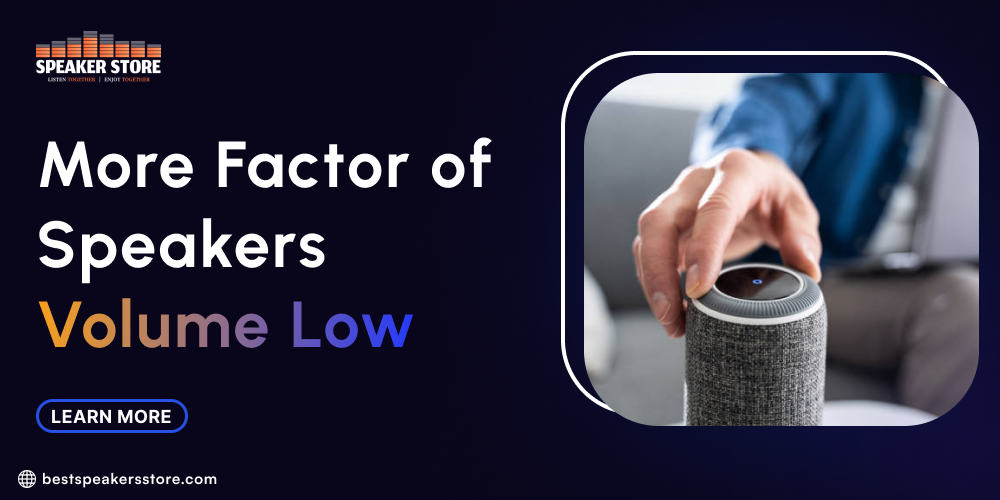
These transducers install in so-called loudspeakers, which, unlike musical instruments, generally do not have the mission of amplifying the sound (although they can designs so that they do).
But to prevent the waves of the At the back of the membrane, they exit towards the front, producing the so-called ‘acoustic short circuit’ that produces wave cancellations at different frequencies (especially bass).
TYPE, MATERIALS, AND SIZE OF THE DRIVERS
The first cause of the speakers’ different sounds is the design and construction of the transducers, also known as drivers.
Although the basic shape and the different parts are usually practically identical, their typology and, above all, the materials they built vary enormously, making the final result and the price move within a wide range of possibilities.
Thus, depending on the type, we can find, among others, dynamic or mobile coil drivers, both dome and cone (they are the most common and those that we all usually know), electrostatic, piezoelectric, tape, etc.
Each of these types has its peculiarities and recommended use cases.
For example, the cone dynamics are the typical ones that we all know for mid and low frequencies, and the dome ones are used for tweeters where good horizontal and vertical dispersion is required, although less power, otherwise tape ones are used.
THE SPEAKERS: MATERIALS AND FORMATS
The next major determinant of the quality and color tones or frequency speaker is predominant in the box acoustics that hosts the drivers.
Although those intended for low ranges can built-in plastic materials. A How can I make my speakers louder.
It is normal that some wood used, since this material offers better physical qualities, although it is necessary to know how to choose the wood that we use in the box.
INSULATION AND BOX SHAPES
Finally factor of How can I make my speakers louder, we cannot fail to comment on two other significant factors that influence the speakers’ sound: the shape of the box and the internal sound insulation.
When vibrating the driver’s membrane, a wave is produced that travels towards the front (where the listener is) and a wave towards the rear that is inside the box.
This wave (which is the cause of the acoustic short circuit that we mentioned at the beginning) begins to bounce off the walls of the box and comes back out through the driver’s membrane, this time with an inevitable delay.
This delay is the cause of a particular “echo” effect that can perceive at mid-high frequencies, and that dirties the sound.
At certain specific frequencies, there is also the phenomenon of resonant waves inside the box, which color the final sound obtained.
Conclusions
How can I make my speakers louder? Many low-end speakers do not do it at all; hence the final sound is not clear, and its frequency response is not too flat.
The mid-range and high-end speakers, however, use different techniques to minimize these problems.
For example, to avoid resonant modes’ excitation, the boxes are built with shapes that do not have parallel sides, such as curves or truncated prisms.
In addition to making them more visually beautiful, allow no standing waves to create inside them.
I hope you will learn the techniques to make my speaker loaders and understand other factors, which may be a reason for low volumes.
